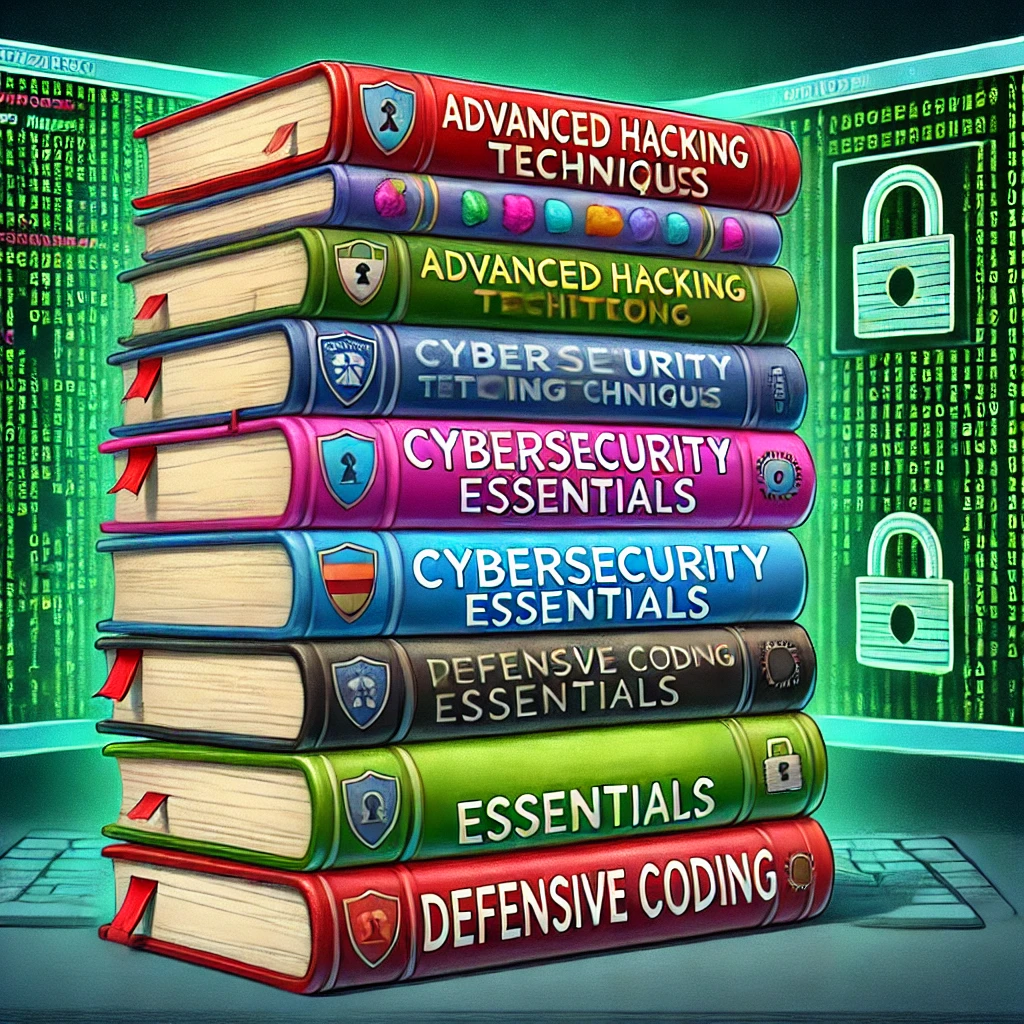Introduction to Socket Programming in Python
Socket programming is a fundamental aspect of network communication, enabling different software systems to exchange data over a network. Understanding sockets and their implementation is crucial for building networked applications, ranging from simple chat programs to complex web services.
What is Socket Programming?
Socket programming involves using sockets as endpoints for sending and receiving data across a network. A socket provides a way to communicate between two machines (or processes) over a network, which can be either the Internet or a local network. The basic idea is to create a connection between a client and a server where they can exchange data in real time.
Why is Socket Programming Important?
Socket programming is essential for several reasons:
- Network Communication: It forms the backbone of network communication, allowing various applications to talk to each other.
- Real-time Data Exchange: Sockets enable real-time data exchange, which is crucial for applications like online gaming, financial trading platforms, and live chat systems.
- Flexibility: They provide the flexibility to build a wide range of networked applications, from simple text-based communication to complex data transfers.
Socket Programming in Python
Python is a popular language for socket programming due to its simplicity and the robust support provided by its standard library. The socket module in Python allows developers to create and manage network connections with ease. It provides a straightforward API for working with sockets, making it accessible even for those new to network programming.
Key features of Python’s socket module include:
- Ease of Use: Python’s syntax and high-level abstractions make socket programming more intuitive.
- Cross-Platform Compatibility: Python sockets work on multiple operating systems, including Windows, macOS, and Linux.
- Integration with Other Modules: The
socketmodule integrates well with other Python modules, such asthreadingandasyncio, to handle more complex networking tasks.
Goals of This Guide
This guide aims to provide a comprehensive introduction to socket programming in Python. By the end of this guide, you will:
- Understand the fundamentals of socket programming and how it fits into network communication.
- Learn how to set up a basic socket server and client in Python.
- Gain insight into handling multiple clients, advanced socket features, and security considerations.
Whether you are building a simple application or delving into more complex networked systems, mastering socket programming in Python will enhance your ability to create effective and efficient networked solutions.
Understanding Socket Basics
To effectively work with socket programming in Python, it’s essential to understand the core concepts and mechanisms underlying sockets. This section delves into the fundamental aspects of socket programming, including what sockets are, how they function, and the different types available.
What is a Socket?
A socket is an endpoint for sending or receiving data across a network. It represents a connection between two processes—either on the same machine or on different machines connected over a network. Sockets provide a standardized way for programs to communicate, regardless of the underlying hardware or network configuration.
At a high level, sockets operate using the following process:
- Socket Creation: A socket is created using the
socketfunction from thesocketmodule. This function returns a socket object that can be used to establish communication. - Binding: For a server socket, the next step is to bind the socket to a specific IP address and port number. This action associates the socket with a network interface and port on the host machine.
- Listening: A server socket listens for incoming connection requests from clients. It enters a listening state, waiting for clients to initiate a connection.
- Accepting Connections: When a client attempts to connect, the server accepts the connection, creating a new socket for the communication with that specific client. The original socket continues to listen for new connection requests.
- Data Transmission: Once a connection is established, data can be sent and received between the client and server through their respective sockets.
- Closing: After the communication is complete, both the client and server close their sockets to free up resources.
Types of Sockets
There are several types of sockets, each suited to different types of communication:
- Stream Sockets (TCP Sockets):
- Protocol: Transmission Control Protocol (TCP)
- Characteristics: Provide a reliable, connection-oriented communication channel. Data is transmitted in a continuous stream, and TCP handles error checking and flow control.
- Usage: Ideal for applications where data integrity and order are crucial, such as web browsing and file transfers.
- Datagram Sockets (UDP Sockets):
- Protocol: User Datagram Protocol (UDP)
- Characteristics: Provide a connectionless communication channel. Data is sent as discrete packets (datagrams), and there is no guarantee of delivery or order. UDP is generally faster but less reliable than TCP.
- Usage: Suitable for applications where speed is more critical than reliability, such as online gaming or video streaming.
- Raw Sockets:
- Protocol: Protocol-independent, used for low-level network operations.
- Characteristics: Provide access to the underlying transport layer protocols, allowing for custom protocols and packet crafting.
- Usage: Typically used for network diagnostics and specialized network applications.
Socket Addressing
Each socket is identified by a combination of an IP address and a port number. This combination forms the socket address used for communication:
- IP Address: Identifies the host machine on the network.
- Port Number: Identifies the specific process or service on the host machine.
For example, a typical web server listens on port 80, while a database server might use port 5432. The combination of the IP address and port number allows for precise routing of data to the intended application.
Setting Up the Environment
Before diving into socket programming with Python, it’s essential to set up your development environment properly. This involves installing Python, ensuring you have the necessary libraries, and familiarizing yourself with the socket module.
First, you need to have Python installed on your system. Most modern operating systems come with Python pre-installed. However, if it’s not already on your system, you can download and install it from the official Python website. The installation process is straightforward: run the installer and follow the prompts, making sure to check the option to add Python to your system PATH. On macOS and Linux, Python is often pre-installed, but you can update or install it using tools like Homebrew on macOS or your package manager on Linux.
Once Python is installed, you might need additional libraries for more functionality and testing. Python’s standard library includes the socket module, which is essential for network programming. For extra features, such as making HTTP requests or running tests, you can install libraries like requests and pytest. You can do this using Python’s package installer, pip. Open your terminal or command prompt and execute the following commands.
$ pip install requests pytestWith Python and the necessary libraries in place, the next step is to get familiar with the socket module, which provides a powerful interface for network communication. To use the socket module in your Python scripts, you need to import it.
import socketThe socket module offers several key functions and classes. You start by creating a socket object with socket.socket(), specifying the address family (like socket.AF_INET for IPv4) and the socket type (such as socket.SOCK_STREAM for TCP). For example.
s = socket.socket(socket.AF_INET, socket.SOCK_STREAM)To set up a server, you bind the socket to an address and port using bind(), listen for incoming connections with listen(), and accept connections using accept().
server_socket = socket.socket(socket.AF_INET, socket.SOCK_STREAM)
server_socket.bind(('localhost', 12345))
server_socket.listen(1)
print("Server is listening...")
conn, addr = server_socket.accept()
print(f"Connected by {addr}")
data = conn.recv(1024)
print(f"Received: {data.decode()}")
conn.close()On the client side, you connect to the server with connect(), send data using send(), and then close the connection with close().
client_socket = socket.socket(socket.AF_INET, socket.SOCK_STREAM)
client_socket.connect(('localhost', 12345))
client_socket.send(b'Hello, Server!')
client_socket.close()Running these simple server and client scripts will verify that your environment is properly set up and that you can establish basic network communication. By ensuring Python is installed, necessary libraries are available, and you understand the basics of the socket module, you’re well-prepared to begin more advanced socket programming in Python.
Creating a Basic Socket Server
Setting up a basic socket server is a crucial first step in mastering network communication with Python. A socket server listens for incoming connections from clients and facilitates the exchange of data. To create a basic socket server, you need to follow a few straightforward steps.
Start by importing Python’s socket module, which provides the necessary functions for socket programming. This module allows you to create and manage network connections with ease.
import socketNext, you create a new socket object using the socket.socket() function. For a basic server, you’ll generally use IPv4 (socket.AF_INET) and TCP (socket.SOCK_STREAM) as the address family and socket type, respectively.
server_socket = socket.socket(socket.AF_INET, socket.SOCK_STREAM)With the socket object created, the next step is to bind it to a specific IP address and port number. This is done using the bind() method. For simplicity, you can bind the socket to 'localhost' and use a port number like 12345.
server_socket.bind(('localhost', 12345))To make the socket ready to accept incoming connections, you need to enable it to listen for connection requests. This is achieved with the listen() method, where you can specify the maximum number of queued connections.
server_socket.listen(1)
print("Server is listening...")Once the server is listening, it waits for a client to connect. The accept() method is used to accept an incoming connection. It returns a new socket object specifically for the client and the client’s address.
conn, addr = server_socket.accept()
print(f"Connected by {addr}")Now that the connection is established, you can receive data from the client using the recv() method. This method reads data sent by the client, with the argument specifying the maximum amount of data to be received at once. After receiving the data, you can print it out to verify what was received.
data = conn.recv(1024)
print(f"Received: {data.decode()}")
conn.send(b'Hello, Client! Data Received')Once the data exchange is complete, it’s important to close the client connection to free up resources. Use the close() method on the client socket object. If the server will not be used further, you should also close the server socket.
conn.close()
server_socket.close()Here is the complete code for a basic socket server.
import socket
# Create a socket object
server_socket = socket.socket(socket.AF_INET, socket.SOCK_STREAM)
# Bind the socket to an address and port
server_socket.bind(('localhost', 12345))
# Enable the socket to accept connections
server_socket.listen(1)
print("Server is listening...")
# Accept a connection from a client
conn, addr = server_socket.accept()
print(f"Connected by {addr}")
# Receive data from the client
data = conn.recv(1024)
print(f"Received: {data.decode()}")
conn.send(b'Hello, Client! Data Received')
# Close the client connection
conn.close()
# Close the server socket
server_socket.close()To test this server, you’ll need a client that can connect to it and send data. You can run the server by saving the code to a file named server.py, navigating to the file’s directory in your terminal or command prompt, and executing it with python server.py. You should see the message “Server is listening…” indicating that it is ready to accept connections. When a client connects and sends data, the server will print the received message to the console.
Creating a basic socket server is an important foundation for building more complex networked applications. By understanding these fundamental steps, you’ll be prepared to explore more advanced features and capabilities in socket programming with Python.
Building a Basic Socket Client
Creating a basic socket client is essential for establishing communication with a socket server. A socket client connects to a server, sends data, and receives responses. This section will guide you through setting up a basic socket client in Python, including step-by-step instructions, code examples, and explanations.
To begin, you’ll need to import Python’s socket module, which provides the necessary tools for network communication. This module will allow you to create a socket object that can connect to the server and exchange data.
import socketThe first step in setting up a socket client is to create a new socket object using the socket.socket() function. For a client application, you typically use IPv4 (socket.AF_INET) and TCP (socket.SOCK_STREAM) to establish the connection.
client_socket = socket.socket(socket.AF_INET, socket.SOCK_STREAM)With the socket object created, the next step is to connect to the server. This is achieved using the connect() method, which takes a tuple specifying the server’s IP address and port number. Ensure that the IP address and port number match those used by the server you want to connect to.
client_socket.connect(('localhost', 12345))Once the connection is established, you can send data to the server using the send() method. This method requires the data to be in bytes, so if you’re sending a string message, you need to encode it into bytes. For example, if you want to send the message “Hello, Server!“, you would encode it as follows.
client_socket.send(b'Hello, Server!')To receive a response from the server, you can use the recv() method. This method reads data sent by the server, with the argument specifying the maximum amount of data to be received at once. However, in this basic example, the client may not always receive data from the server, depending on the server’s implementation.
response = client_socket.recv(1024)
print(f"Received from server: {response.decode()}")Finally, it is crucial to close the connection once the data exchange is complete. This is done using the close() method on the socket object, which frees up resources and ends the connection to the server.
client_socket.close()Here is the complete code for a basic socket client.
import socket
# Create a socket object
client_socket = socket.socket(socket.AF_INET, socket.SOCK_STREAM)
# Connect to the server
client_socket.connect(('localhost', 12345))
# Send data to the server
client_socket.send(b'Hello, Server!')
# Optionally receive a response from the server
response = client_socket.recv(1024)
print(f"Received from server: {response.decode()}")
# Close the connection
client_socket.close()To test this client, save the code to a file named client.py. Ensure that the server is running before starting the client. Navigate to the directory containing client.py in your terminal or command prompt and execute it with python client.py. The client will connect to the server, send a message, and optionally print any response received from the server.
Building a basic socket client is a fundamental skill in network programming. By following these steps, you can establish a connection with a server, send and receive data, and properly manage the connection lifecycle. This foundation will enable you to create more advanced client-server applications and explore additional features in socket programming with Python.
Handling Multiple Clients
Handling multiple clients is essential for building a scalable network application that can interact with several clients simultaneously. To achieve this, a server must be able to manage multiple connections concurrently. In Python, one common approach to handle multiple clients is through multi-threading. This technique allows the server to spawn a new thread for each client connection, enabling simultaneous communication without blocking.
To get started, you’ll need to import both the socket and threading modules. The socket module provides the necessary functions for network communication, while threading helps in creating and managing multiple threads.
import socket
import threadingNext, define a function that will be executed by each thread to handle communication with a client. This function, handle_client, is responsible for receiving data from the client, processing it, and sending a response back. The function continuously reads data from the client until no more data is received, indicating that the client has disconnected.
def handle_client(conn, addr):
print(f"Connected by {addr}")
while True:
data = conn.recv(1024)
if not data:
break
print(f"Received from {addr}: {data.decode()}")
response = "Message received!"
conn.send(response.encode())
conn.close()With the client handler function defined, you can now set up the server to accept and manage multiple connections. Create a socket object and bind it to a specific IP address and port. Use the listen() method to enable the server to accept incoming connections. The server will then continuously accept connections in a loop.
server_socket = socket.socket(socket.AF_INET, socket.SOCK_STREAM)
server_socket.bind(('localhost', 12345))
server_socket.listen(5)
print("Server is listening...")In the main loop of the server, each incoming connection is accepted, and a new thread is created to handle the client using the handle_client function. The Thread class from the threading module is used to create and start a new thread for each client connection.
while True:
conn, addr = server_socket.accept()
client_thread = threading.Thread(target=handle_client, args=(conn, addr))
client_thread.start()This setup allows the server to handle multiple clients simultaneously. Each client connection is managed in its own thread, enabling concurrent communication. This approach is particularly useful for servers that need to maintain responsiveness and handle a large number of simultaneous connections.
Here is the complete code for the multi-client server using threading.
import socket
import threading
def handle_client(conn, addr):
print(f"Connected by {addr}")
while True:
data = conn.recv(1024)
if not data:
break
print(f"Received from {addr}: {data.decode()}")
response = "Message received!"
conn.send(response.encode())
conn.close()
# Create a socket object
server_socket = socket.socket(socket.AF_INET, socket.SOCK_STREAM)
# Bind the socket to an address and port
server_socket.bind(('localhost', 12345))
# Enable the socket to accept connections
server_socket.listen(5)
print("Server is listening...")
# Continuously accept connections and handle them in threads
while True:
conn, addr = server_socket.accept()
client_thread = threading.Thread(target=handle_client, args=(conn, addr))
client_thread.start()
# Close the server socket (this line will not be reached in this infinite loop)
server_socket.close()
To test this multi-client server, you can use the previously provided client code. Save the server code to a file named multi_client_server.py, and run it in your terminal or command prompt. The server will start listening for connections, and each client you run will be handled in a separate thread.
Handling multiple clients efficiently is essential for creating scalable network applications. By using threads, your server can manage several client connections at once, making it more capable of handling real-world traffic and providing a responsive user experience. This method of managing concurrent connections is fundamental for developing robust and scalable networked systems.
Error Handling and Debugging in Socket Programming
Effective error handling and debugging are essential for building reliable socket-based applications. Since socket programming involves network communication, which can be prone to various issues such as connection failures and data transmission errors, it’s crucial to implement robust error handling mechanisms. This section will guide you through incorporating error handling and debugging techniques in Python socket programming, focusing on practical examples and strategies.
To handle errors gracefully in socket programming, you need to use Python’s try and except blocks around key operations that might fail. On the server side, for instance, setting up the server and handling client connections are critical operations that can encounter errors. By wrapping these operations in try blocks, you can catch and manage exceptions that arise, ensuring the server can handle issues without crashing.
Here’s a revised version of the multi-client server code with error handling included. The server sets up a socket, listens for connections, and spawns new threads to handle clients. If an error occurs during socket operations or while handling clients, it’s caught and logged.
import socket
import threading
def handle_client(conn, addr):
try:
print(f"Connected by {addr}")
while True:
data = conn.recv(1024)
if not data:
break
print(f"Received from {addr}: {data.decode()}")
conn.send(b"Message received!")
except Exception as e:
print(f"Error handling client {addr}: {e}")
finally:
conn.close()
try:
server_socket = socket.socket(socket.AF_INET, socket.SOCK_STREAM)
server_socket.bind(('localhost', 12345))
server_socket.listen(5)
print("Server is listening...")
except OSError as e:
print(f"Error setting up server: {e}")
exit(1)
while True:
try:
conn, addr = server_socket.accept()
client_thread = threading.Thread(target=handle_client, args=(conn, addr))
client_thread.start()
except Exception as e:
print(f"Error accepting connection: {e}")
server_socket.close()
In this code, the try block around server_socket.bind() and server_socket.listen() captures errors related to port binding and listening. Similarly, errors during client handling and connection acceptance are caught and reported.
On the client side, error handling is equally important. Common issues include connection failures and problems with sending or receiving data. Using try and except blocks helps manage these issues effectively. The following code demonstrates how to handle potential exceptions during client operations.
import socket
try:
client_socket = socket.socket(socket.AF_INET, socket.SOCK_STREAM)
client_socket.connect(('localhost', 12345))
client_socket.send(b"Hello, Server!")
response = client_socket.recv(1024)
print(f"Received from server: {response.decode()}")
except ConnectionError as e:
print(f"Connection error: {e}")
except socket.error as e:
print(f"Socket error: {e}")
except Exception as e:
print(f"Unexpected error: {e}")
finally:
client_socket.close()In this client code, ConnectionError and socket.error are specifically caught to handle issues related to network connections and socket operations. The finally block ensures that the socket is closed properly, regardless of whether an error occurred.
Debugging socket applications involves additional techniques to identify and resolve issues effectively. Logging is a valuable tool for tracking the application’s behavior and capturing error messages. Implementing Python’s logging module allows you to record detailed information about server and client operations, which can aid in diagnosing problems.
Interactive debugging tools, such as Python’s pdb, can be used to step through the code and inspect the state of variables at runtime. This approach helps understand how the application behaves under different conditions and assists in pinpointing issues.
In conclusion, incorporating robust error handling and debugging practices in your socket programming projects will make your applications more reliable and easier to maintain. By effectively managing exceptions and employing debugging techniques, you can ensure that your server and client applications handle errors gracefully and operate smoothly.
Security Considerations in Socket Programming
When developing socket-based applications, security must be a primary concern. Network communication inherently involves risks such as data interception, unauthorized access, and various forms of attacks. This section explores key security considerations for socket programming, including encryption, authentication, and best practices to safeguard your applications.
Encryption
To protect the data transmitted over the network, encryption is crucial. Unencrypted data can be intercepted and read by unauthorized parties. Using SSL/TLS (Secure Sockets Layer/Transport Layer Security) can safeguard your data by encrypting it during transmission. Python’s ssl module provides the tools needed to implement SSL/TLS in socket communications.
Instead of using the outdated ssl.wrap_socket() method, you should use the ssl.SSLContext class to configure SSL/TLS. Here’s how you can set up a secure server using ssl.SSLContext.
import socket
import ssl
import threading
def handle_client(conn, addr):
"""Handles communication with a connected client."""
try:
print(f"Connected by {addr}")
while True:
data = conn.recv(1024)
if not data:
break
print(f"Received from {addr}: {data.decode()}")
conn.send(b"Message received!")
except Exception as e:
print(f"Error handling client {addr}: {e}")
finally:
conn.close()
def main():
# Create an SSL context
context = ssl.SSLContext(ssl.PROTOCOL_TLS_SERVER)
context.load_cert_chain(certfile='server.pem', keyfile='server.key')
# Create and configure a socket object
server_socket = socket.socket(socket.AF_INET, socket.SOCK_STREAM)
# Bind the server to localhost and a specific port
host = 'localhost'
port = 12345
server_socket.bind((host, port))
# Listen for incoming connections
server_socket.listen(5)
print(f"Secure server is listening on {host}:{port}...")
# Wrap the socket with SSL/TLS
secure_server_socket = context.wrap_socket(server_socket, server_side=True)
while True:
try:
# Accept a new connection
conn, addr = secure_server_socket.accept()
print(f"Accepted connection from {addr}")
# Handle the client in a new thread
client_thread = threading.Thread(target=handle_client, args=(conn, addr))
client_thread.start()
except Exception as e:
print(f"Error accepting connection: {e}")
# Close the secure server socket (this line is not reached in this example)
secure_server_socket.close()
if __name__ == "__main__":
main()In this example, ssl.SSLContext() is usedto manage and configure SSL/TLS settings for secure communication. You must provide a certificate file (server.pem) and a private key file (server.key). For a client, a similar approach can be used to ensure encrypted communication.
Authentication
Authentication is crucial for verifying the identity of clients and servers to prevent unauthorized access. In a socket-based application, you might use various authentication methods, such as username/password combinations, tokens, or certificates.
For example, you can implement a simple username/password authentication mechanism by modifying the client-server communication to include authentication steps:
Server Authentication:
import socket
import ssl
import threading
def handle_client(conn, addr):
try:
print(f"Connected by {addr}")
# Simple authentication
conn.send(b"Enter username: ")
username = conn.recv(1024).decode()
conn.send(b"Enter password: ")
password = conn.recv(1024).decode()
# Check credentials (for demonstration purposes; use a secure method in production)
if username == 'user' and password == 'pass':
conn.send(b"Authentication successful!")
while True:
data = conn.recv(1024)
if not data:
break
print(f"Received from {addr}: {data.decode()}")
conn.send(b"Message received!")
else:
conn.send(b"Authentication failed!")
except Exception as e:
print(f"Error handling client {addr}: {e}")
finally:
conn.close()
def main():
# Create an SSL context
context = ssl.SSLContext(ssl.PROTOCOL_TLS_SERVER)
context.load_cert_chain(certfile='server.pem', keyfile='server.key')
# Create and configure a socket object
server_socket = socket.socket(socket.AF_INET, socket.SOCK_STREAM)
server_socket.bind(('localhost', 12345))
server_socket.listen(5)
print("Secure server is listening...")
# Wrap the socket with SSL/TLS
secure_server_socket = context.wrap_socket(server_socket, server_side=True)
while True:
try:
conn, addr = secure_server_socket.accept()
client_thread = threading.Thread(target=handle_client, args=(conn, addr))
client_thread.start()
except Exception as e:
print(f"Error accepting connection: {e}")
secure_server_socket.close()
if __name__ == "__main__":
main()In this example, the server asks for a username and password, checks them, and responds based on the authentication result. Ensure to replace this simple mechanism with a more secure authentication method in production.
Conclusion
Mastering socket programming in Python offers significant advantages for developing networked applications and services. By leveraging Python’s built-in libraries, such as socket and ssl, developers can build robust, scalable, and secure network communication solutions. This concludes our exploration into the various aspects of socket programming, including foundational concepts, implementation techniques, and best practices.
Recap of Key Concepts
We began by understanding the fundamental principles of socket programming, which involve creating endpoints for communication, establishing connections, and sending/receiving data over the network. The socket module in Python provides a straightforward API for these tasks, making it accessible for both beginners and experienced developers.
Our exploration included both server and client-side programming, where we demonstrated how to set up a basic server that listens for incoming connections and a client that connects to the server. We also covered the handling of multiple clients using threading, which is crucial for developing scalable network applications.
A significant part of our discussion focused on securing network communications. By integrating SSL/TLS through the ssl module, we enhanced the security of our applications, protecting data from eavesdropping and tampering. This includes setting up a secure server, handling SSL/TLS connections, and managing encryption and authentication.
We also emphasized the importance of robust error handling and debugging practices. By anticipating and gracefully managing errors, developers can ensure that their applications are resilient and reliable. Logging and exception handling are essential for diagnosing issues and maintaining smooth operations.
Moreover, we discussed best practices and security considerations to protect network applications from vulnerabilities and attacks. Implementing strong encryption, authenticating users securely, and following good coding practices are all vital steps in creating secure and efficient network applications.
Future Directions
As you continue to refine your skills in socket programming, consider exploring advanced topics such as:
- Asynchronous Programming: Using asynchronous I/O with
asynciofor handling high-performance network applications. - Distributed Systems: Building distributed systems and understanding protocols like HTTP/2 or gRPC.
- Network Protocols: Deepening your knowledge of various network protocols and their applications in real-world scenarios.
- Security Enhancements: Implementing advanced security measures like mutual TLS, certificate pinning, and regular security audits.
Final Thoughts
Socket programming is a powerful tool that opens up numerous possibilities for developing networked applications. Whether you’re building a simple chat application, a web server, or a complex distributed system, mastering sockets in Python equips you with the skills to handle communication effectively and securely.
By applying the principles and techniques discussed, you can create network applications that are not only functional but also secure and resilient. Continue experimenting, learning, and staying updated with best practices to enhance your socket programming expertise.