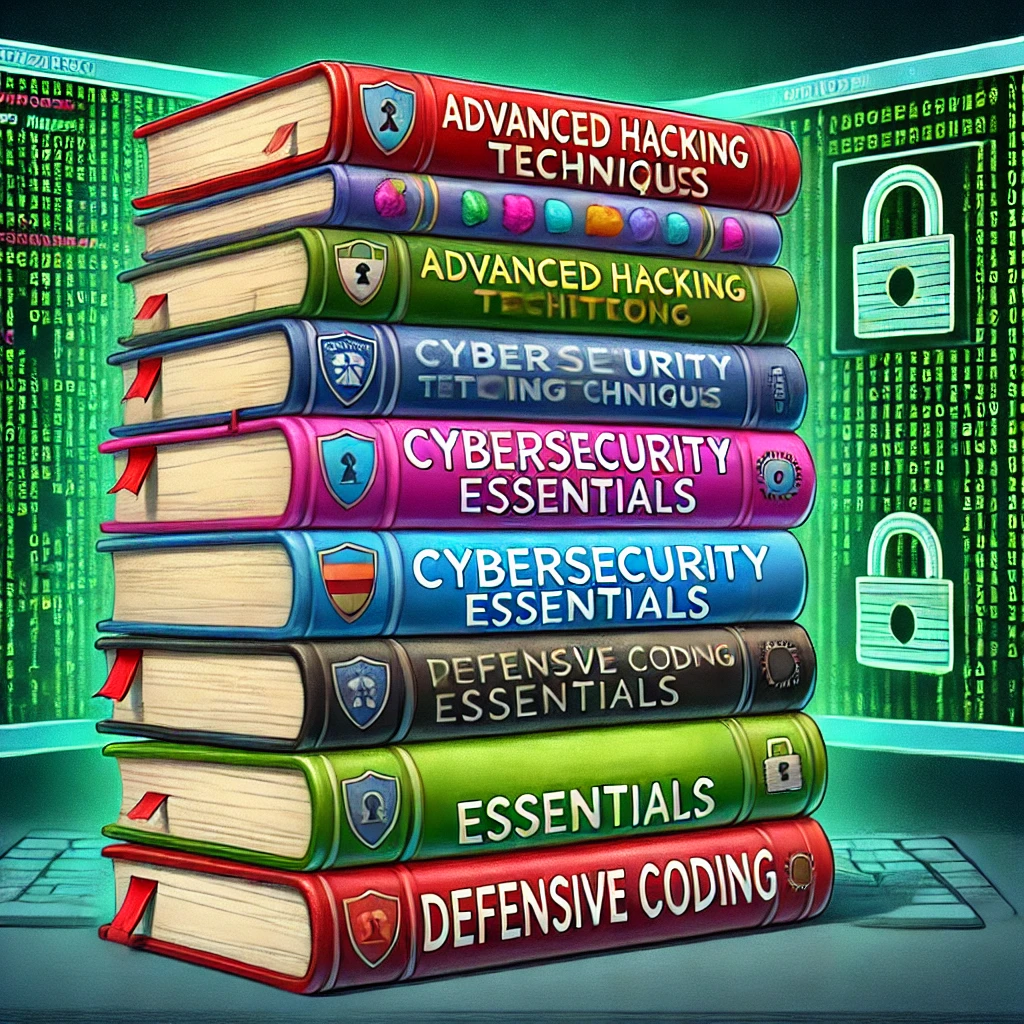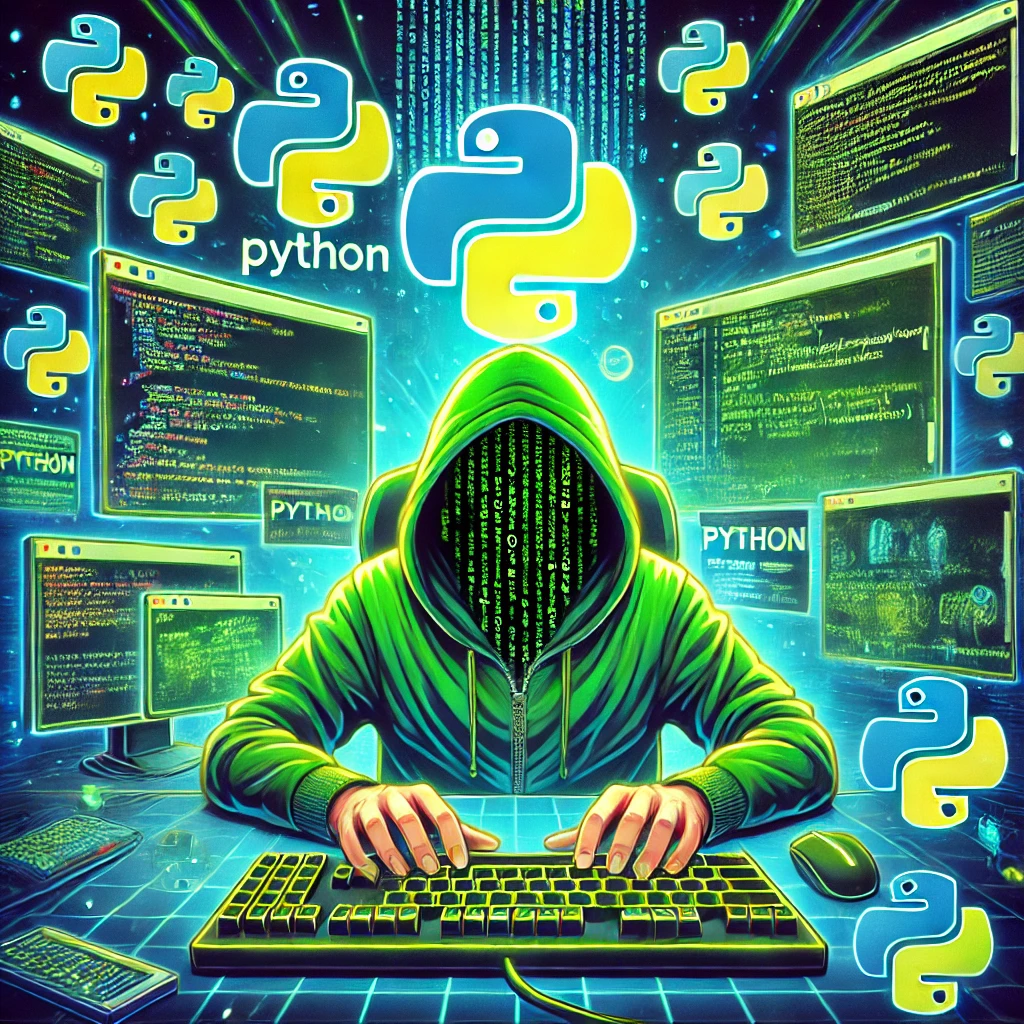Introduction
We have all experienced the frustration of a Django app that works well during development but slows down once it’s live and gets real traffic. However there are ways to speed up our Django projects with some smart optimizations.
This article will guide you through the best practices for improving Django performance. By optimizing database queries using caching effectively and improving template rendering we can make a noticeable difference. The best part is that most of these changes are easy to make and have an immediate impact.
Today we will discuss key strategies for optimizing Django including efficient database usage background tasks and template performance. Whether you are new to Django or working on a large project these tips will help you provide a faster and more responsive experience for your users.
5 Proven Techniques to Optimize Your Web App
Whether you’re building your first Django app or scaling an existing one, these tips will help you deliver a faster, more responsive experience for your users.
1. Database Query Optimization
When we talk about performance in Django projects, we usually opt for optimizing database queries as one of the most useful processes.
All the time, the way that we perform the queries is a fast or a slow way to perform the app, especially in a growing database.
The first thing we can do is use select_related() and prefetch_related() when accessing related items. Without these, Django can do several queries just to get related information from and it may go on to lag our app.
The select_related() is appropriate for single-valued relationships such as those found in ForeignKey or OneToOne Fields as it fetches the said related object using one query through a SQL join.
For instance, when using both posts and their authors it is possible to fetch everything using select_related rather than making several calls to the database.
# Inefficient: Queries the database for each post's author ❌
posts = Post.objects.all()
for post in posts:
print(post.author.name)
# Efficient: Retrieves posts and their authors in a single query ✅
posts = Post.objects.select_related('author').all()
for post in posts:
print(post.author.name)On the other hand, prefetch_related() solves many-to-many scenarios and reverse Foreign Key relationships. This reduces the total number of queries by fetching related objects separately, but it does so more efficiently than individual queries in a loop.
# Inefficient: Queries the database for each post's comments ❌
posts = Post.objects.all()
for post in posts:
comments = post.comments.all()
for comment in comments:
print(comment.text)
# Efficient: Prefetch related comments in a single query for each post ✅
posts = Post.objects.prefetch_related('comments').all()
for post in posts:
for comment in post.comments.all():
print(comment.text)Another: If we are using large datasets, however, bulk insert and update can really enhance the performance. Instead of concentrating all queries one by one for inserting or updating records, which can be quite a number, we can make use of Django’s bulk_create() and bulk_update() functions in order to manage a large chunk of data in one query.
This comes in handy, especially while carrying out such operations as data importation or mass updating of records.
# Inefficient: Inserts each item one by one❌
for item in items:
Item.objects.create(name=item.name)
# Efficient: Bulk create in a single query ✅
Item.objects.bulk_create([Item(name=item.name) for item in items])
# Efficient: Bulk update multiple records in a single query ✅
Item.objects.bulk_update(items, ['field_to_update'])
2. Caching for Faster Load Times
Caching is arguably one of the most effective ways to optimize the performance of Django-based applications. By saving the outcome of operations that are costly in terms of time and effort and later reusing them, caching can significantly reduce rendering times as well as the burden on the server.
Django has several cache implementation strategies built inside the framework. The simplest of these is per-view caching, where a particular view’s output, whether HTML or any other resource type, is stored.
This comes in handy when it is expected that the changes on the content of a given page in question are very irregular. We can apply the @cache_page decorator for this purpose and cache the view for the given time.
from django.views.decorators.cache import cache_page
@cache_page(60 * 15) # Cache for 15 minutes
def my_view(request):
# Expensive operation here
return render(request, 'my_template.html')For more granular control, Django provides template fragment caching, which allows us to cache only parts of a page. This is useful when only certain sections of the page are expensive to generate, while the rest can remain dynamic.
{% load cache %}
{% cache 900 some_unique_key %}
<!-- Cached content goes here -->
{% endcache %}An additional beneficial method is queryset caching. We can totally skip going back to the database each time for the same data and simply cache the set of records that are looked up often. This is useful, especially when the results of certain queries are constant.
from django.core.cache import cache
# Cache queryset for 5 minutes
posts = cache.get_or_set('cached_posts', Post.objects.all(), 60 * 5)Django provides us with even more control by allowing for who wants to be backed up and also retrieval of any data not restricted to views and templates. This is great for caching data that isn’t tied to views or templates, such as results from external API calls.
from django.core.cache import cache
# Store data in the cache
cache.set('my_key', 'my_value', timeout=60 * 5)
# Retrieve cached data
value = cache.get('my_key')It’s very important to consider the application’s needs while selecting an appropriate cache backend. When it comes to cache backends, Django has several options, including Memcached and Redis, which are the high performers in production settings.
3. Background Tasks for Heavy-Lifting Operations
When building a Django application, some tasks can be too resource-intensive to handle during a user’s request-response cycle. Tasks like sending emails, generating reports, or processing large amounts of data can significantly slow down response times.
To avoid this, we can offload these heavy-lifting operations to background tasks, allowing the main application to remain responsive. Let’s explore how to efficiently implement background tasks in Django.
Celery is the most common program in web application frameworks such as Django for managing periodic or background tasks. It is a distributed task queue that is designed for handling background tasks within a Django application.
Here’s a basic example of setting up a Celery task to send an email in the background.
# tasks.py
from celery import shared_task
from django.core.mail import send_mail
@shared_task
def send_welcome_email(user_email):
send_mail(
'Welcome!',
'Thank you for joining our platform.',
'from@example.com',
[user_email],
fail_silently=False,
)
To run this task, we would call it from a view like so.
# views.py
from .tasks import send_welcome_email
def signup_view(request):
# Handle user signup
send_welcome_email.delay(user.email) # Use delay() to send the task to Celery
return HttpResponse('Signup successful!')For tasks that may take a long time to complete, such as data processing or report generation, Celery allows us to queue these operations without blocking the user interface. Users can be notified when the task is complete, for example, via email or by updating a status on the front-end.
@shared_task
def generate_report(user_id):
# Complex report generation logic
report_data = run_heavy_data_processing()
# Save or send report
return report_dataAnother alternative to doing background tasks is Django-Q, which is simpler and easier than using Celery. This one enables you to have some task scheduling even though Celery might not be the best option for you.
# tasks.py with Django-Q
from django_q.tasks import async_task
def long_running_task():
# Task logic here
# Calling the task in a view
async_task('app.tasks.long_running_task')When using background tasks, it’s important to ensure that task failures are handled gracefully. For instance, Celery provides built-in retries for failed tasks, and we can configure how often and how many times a task should retry before giving up.
@shared_task(bind=True, max_retries=3)
def send_welcome_email(self, user_email):
try:
send_mail(
'Welcome!',
'Thank you for joining our platform.',
'from@example.com',
[user_email],
)
except Exception as exc:
raise self.retry(exc=exc, countdown=60) # Retry after 60 secondsFinally, for performance reasons, it’s a good idea to monitor the health and performance of background tasks. Tools like Flower for Celery and Django-Q’s admin interface provide real-time monitoring of task execution, helping us catch bottlenecks or issues early.
4. Optimizing Template Rendering
Efficient template rendering is crucial for delivering fast web pages to users. Django’s templating system is powerful, but if not used carefully, it can become a bottleneck in your application’s performance. Let’s explore some strategies to optimize template rendering in Django.
First, we should minimize the amount of logic in templates. Templates are meant for presentation, so heavy computations or complex logic should be handled in the views or models. By keeping templates simple, we reduce processing time during rendering.
# views.py
def product_list(request):
products = Product.objects.filter(is_active=True).select_related('category')
return render(request, 'product_list.html', {'products': products})<!-- product_list.html -->
{% for product in products %}
{{ product.name }} - {{ product.category.name }}
{% endfor %}In this example, we prepare all necessary data in the view and keep the template focused on displaying that data.
Next, avoid database queries inside templates. Calling model methods or properties that hit the database can slow down rendering. Ensure that all data required by the template is provided by the view.
<!-- Inefficient: Avoid this -->
{% for order in orders %}
{% if order.items.count > 0 %}
<!-- Display order items -->
{% endif %}
{% endfor %}Instead, annotate or prefetch related data in the view.
# views.py
from django.db.models import Count
def order_list(request):
orders = Order.objects.annotate(item_count=Count('items'))
return render(request, 'order_list.html', {'orders': orders})<!-- order_list.html -->
{% for order in orders %}
{% if order.item_count > 0 %}
<!-- Display order items -->
{% endif %}
{% endfor %}Another effective technique is template fragment caching. If certain parts of a template are expensive to render and don’t change frequently, we can cache those fragments.
{% load cache %}
{% cache 600 sidebar %}
<!-- Expensive sidebar content -->
{% include 'includes/sidebar.html' %}
{% endcache %}This caches the sidebar content for 10 minutes (600 seconds), reducing the rendering time for subsequent requests.
We should also limit the use of nested templates and excessive include tags. While they promote reusability, too many can slow down rendering. Aim for a balance between maintainability and performance.
Additionally, use efficient template tags and filters. Custom tags and filters should be optimized for performance. Avoid performing heavy computations within them.
# custom_tags.py
from django import template
register = template.Library()
@register.simple_tag
def calculate_discount(price, discount):
return price * (1 - discount)Make sure such computations are not resource-intensive. For complex calculations, consider processing the data before passing it to the template.
Consider switching to a faster template engine like Jinja2 if template rendering is a significant bottleneck. Jinja2 is compatible with Django and is known for its speed.
# settings.py
TEMPLATES = [
{
'BACKEND': 'django.template.backends.jinja2.Jinja2',
'DIRS': [TEMPLATE_DIR],
'APP_DIRS': True,
# Other options...
},
]Finally, enable template caching in production. Django can cache compiled templates, which speeds up rendering. Ensure DEBUG is set to False in production to take advantage of this.
5. Optimize Session Management
Efficient session management is crucial in Django applications, especially when handling a large number of users. Sessions store user-specific data, but poor session management can lead to increased database load and slow response times.
Let’s explore some strategies to optimize session management for improved performance.
One of the first steps is to choose the right session backend. Django provides several options for storing session data, such as the default database backend, cache-based sessions, and file-based sessions.
For high-traffic applications, using cache-based sessions (like Redis or Memcached) can significantly reduce the load on the database and improve session access speed.
# settings.py
SESSION_ENGINE = 'django.contrib.sessions.backends.cache'
SESSION_CACHE_ALIAS = 'default' # Ensure your caching backend (e.g., Redis) is configuredCache-based sessions store session data in memory, which is much faster to read from and write to compared to the database. This can make a noticeable difference in performance for large-scale applications where many users have active sessions.
Next, set a reasonable session expiry time. Sessions that remain active indefinitely can lead to memory bloat, especially in cache-based or in-memory session stores.
# settings.py
SESSION_COOKIE_AGE = 1800 # Session expires in 30 minutes
SESSION_EXPIRE_AT_BROWSER_CLOSE = True # Expire session when the browser is closedFor added security and performance, it’s also important to avoid storing large amounts of data in sessions.
Sessions should be used to store small, temporary data, like user IDs or authentication tokens. Storing large objects or complex data structures in sessions can lead to slower session retrieval times and increased load on the session store.
When using cache-based sessions, another good practice is to enable session compression. This ensures that session data takes up less space, particularly when dealing with large session payloads.
import zlib
def set_compressed_session(request, data):
compressed_data = zlib.compress(data.encode())
request.session['compressed_data'] = compressed_data
def get_compressed_session(request):
compressed_data = request.session.get('compressed_data')
return zlib.decompress(compressed_data).decode() if compressed_data else NoneFinally, for applications handling sensitive data, it’s critical to enable secure cookies and HTTP-only sessions.
This adds an extra layer of protection by ensuring that session cookies are not accessible via JavaScript, reducing the risk of cross-site scripting (XSS) attacks, and that they are only transmitted over secure HTTPS connections.
# settings.py
SESSION_COOKIE_SECURE = True # Only transmit cookies over HTTPS
SESSION_COOKIE_HTTPONLY = True # Make cookies inaccessible to JavaScriptConclusion
Optimizing the performance of your Django web app is crucial to providing users with a fast, smooth experience and ensuring your application can scale as traffic grows. By implementing these 5 proven techniques—from database query optimization to efficient session management—we can significantly enhance both the speed and responsiveness of our applications.
Focusing on areas like caching, template rendering, and offloading heavy operations to background tasks ensures that your app runs efficiently, while minimizing the load on your database and server resources.
Performance optimization is not just about speed; it’s about creating a seamless user experience, reducing latency, and making sure your application can handle increasing demands over time.
🧷Django Simple Captcha Example: Protecting Your Login Forms